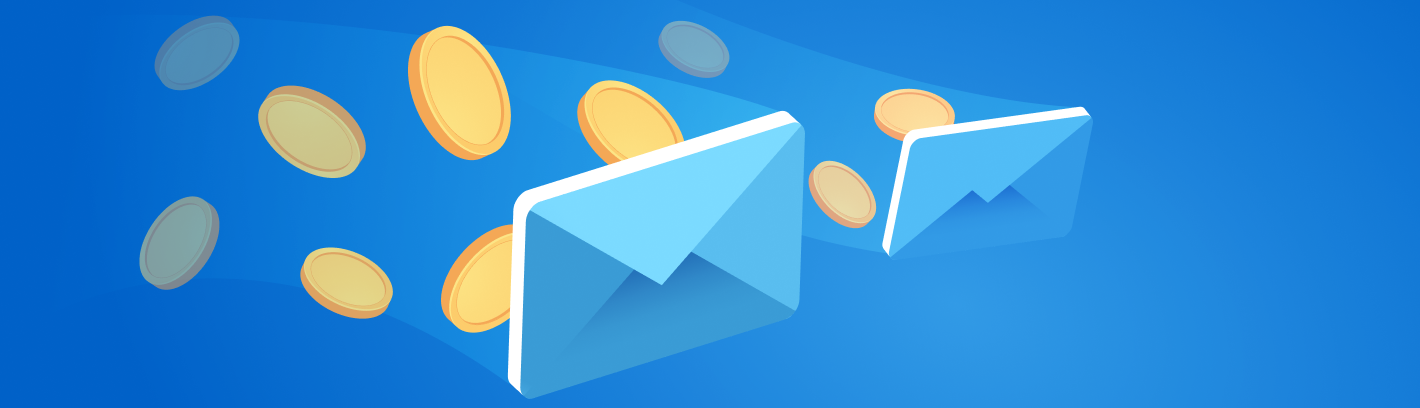
How to Send Money via Email
Email money transfer (EMT) is a service that lets you send money from your account to another using the receiver's email address and the online banking platform of your bank. It is a secure way to move money between personal or business accounts. An EMT is often called an Interac e-Transfer, named after the Canada-based company and interbank network behind the money transfer service.
An EMT is a popular digital payment method in Canada, where more than 250 financial institutions participate in it. However, you can use the service in Europe and many other parts of the world, thanks to payment platforms like PayPal, Wise, and Google Pay.
Meaning of Email Money Transfer (EMT)
Email money transfer (EMT) is a service that lets you send money from your account to another using the receiver's email address and the online banking platform of your bank. It is a secure way to move money between personal or business accounts. An EMT is often called an Interac e-Transfer, named after the Canada-based company and interbank network behind the money transfer service.
An EMT is a popular digital payment method in Canada, where more than 250 financial institutions participate in it. However, you can use the service in Europe and many other parts of the world, thanks to payment platforms like PayPal, Wise, and Google Pay.
How Does an Email Money Transfer Work?
Actually, in EMT, money is not transferred through email. Instead, the funds are sent through the online money transfer networks of the participating banks, while notifications of payments are sent via email.
You must create an online personal or business account to initiate an EMT. Next, you need to specify the amount of funds for withdrawal and to select the email address of who will receive the money. Your account will be debited with the exact amount for free when you send the payment.
How do recipients get their money?
When you initiate an EMT, the receiver will get an email with a security question for them to answer. It will also contain instructions on how to retrieve the money securely online. The funds will be accessible to the recipient only after they have correctly answered the security question. Otherwise, incorrect responses to the questions after a predetermined number of attempts will lead to a return of the money to you (the sender).
How fast are email money transfers?
Regarding the speed of funds deposit, EMTs are usually completed in a few minutes, depending on the email systems and internet speeds involved. However, they could take three to five business days when the recipient's bank is not in the Interac network.
Should You Worry About Email Money Transfers?
Online financial security is a common concern among most users of EMT services. The service is criticised for being prone to cybersecurity risks. But this should not be a subject of worry because only financial instructions are sent via email while the actual funds move within secure digital banking systems. Besides, in this payment method, banks primarily use security questions to protect their customers’ transactions. The exact questions and answers are supposed to be known to only the sender and the receiver.
Better still, do not respond to emails from unknown sources. That way, you can avoid being vulnerable to phishing scams or other techniques that hackers use to gain unauthorised access to online platforms.
Best Email Money Transfer Services
PayPal

PayPal is one of the most popular services for online payments. It allows buyers, sellers, freelancers, expats, digital nomads, and eCommerce stores to send and receive money locally and internationally. Its services are available in more than 200 countries.
When you add your bank card to your PayPal account, you can use it to make email money transfers. In other words, PayPal lets you send money securely by entering the email address of the seller or receiver and specifying the amount you want to send.
Wise

Wise, formerly TransferWise, is a global leader in the provision of digital money transfer services. Although it is not a traditional EMT provider, it provides the option of using the email addresses of payees that have Wise accounts to initiate payments to them.
Wise tries to find the account details of your payee when you choose to pay via EMT. If they do not have a Wise account, the system will automatically send them an email requesting their bank details to complete the transaction. An EMT via Wise can wait for seven days, after which the money will be returned to you if the receiver does not accept it.
Note that Wise does not support email money transfers from INR (Indian Rupee) and BRL (Brazilian Real) to LKR (Sri Lankan Rupee), COP (Colombian Peso), PEN (Peruvian Sol), BDT (Bangladeshi Taka), CNY (Chinese Yuan), UAH (Ukrainian Hryvnia), and GHS (Ghanaian Cedi). Also, you cannot use Wise to make USD payments via EMT to a bank account outside the United States.
Skrill

Skrill enables simple, quick, and secure online payments locally and internationally. It provides a convenient e-wallet for making payments while shopping online or playing games. Skrill is a reliable platform for cross-border money transfers.
Email money transfers are possible on Skrill when they are made between the users of the payment service. To use this service, you need to go to the “Send�? section in the app and select “Skrill to Skrill.�? Next, you will enter the email address of the recipient, specify the amount, confirm the transaction with your PIN, and send the money to the recipient. Any payee who does not have a Skrill account will be invited to create one via email about the transaction.
NETELLER

NETELLER is a globally renowned e-wallet for making payments and transferring money domestically and overseas. With NETELLER, you can send email money transfers to family and friends using their email addresses instead of their bank details. It is fast, safe, and secure and works very much like Skrill, thanks to its parent company and founder, Paysafe. The process of sending money via EMT using NETELLER is the same as that of Skrill.
MuchBetter

MuchBetter is a digital wallet with many features for making payments to merchants and sending and requesting money at home and abroad. It is notable for its affordable rates. MuchBetter supports payments via Interac e-Transfers, which enables you to send and receive money via email or text message notification (SMS).
ecoPayz

ecoPayz is an e-wallet that you can use to send and receive money worldwide. It is one of the oldest in the market. Online shoppers and gamblers find ecoPayz secure and very easy to use. It provides anonymous methods of making payments, including using an email address instead of your bank details.
Email Money Transfer via Google Pay
Google added EMT to its services by introducing it in Gmail and supporting it in the Google Pay m-wallet. By doing so, the company made it possible for its customers to use their inbox to send money directly.
Making a Gmail money transfer is similar to composing a message, attaching files (in this case, funds), and clicking on the “Send money�? button. However, you must have a Google Pay account to utilise this service.
How to use Google Pay to send or request money
To send money with your Google Pay account, follow the steps below:
- Grab your mobile phone and open the Google Pay app.
- Select “Send�? and tap the “Send or request�? button.
- Turn contacts on if you please and give the app permission to access them.
- Scroll through your contacts and choose the receiver of the money.
- Select the receiver using their email address or telephone number.
- Enter the amount you want to send or request.
- Add a short note, if necessary.
- Complete the transaction by pressing the “Send�? or “Request�? button.
Using Google Payments Centre to Send Money
Instead of using the Google Pay app, you can visit the Google Payments Centre web platform. It allows you to do a lot more than just send and request money. You can use it to view your activity history, add or remove different payment methods, and make changes to the list of the email addresses and other contact details you have linked to your Google Pay account. You can also use it to view the services and subscriptions you have connected to your account.
Create a Google Pay account
The first step to sending money via Gmail is to create a Google Pay account. If you do not have a Google Pay account, you can create one using the Google Pay mobile app or the Google Payments Centre. We recommend that you use the latter option because it is easier. When you have signed in to the platform using your Google account, you need to click on “Add debit card�? to enter the payment information of your prepaid or debit card and save it on the site.
How to send money with Gmail
To send money with Google Mail, open the Gmail app on your smartphone and tap on the “Compose�? icon as you would when you want to write an email. Write the email of the intended recipient of the payment. Tap on the icon for attaching files to the message and select “Send money.�? The Google Pay screen will appear and you will be able to enter the amount you want to send. Next, tap the “Attach Money�? link and add a memo (optional) to say something about the payment, and tap “Done.�? The last step is to tap “Send,�? and the money will be transferred to the receiver.
The recipient can claim the money after receiving your email. If the person has a Google Pay account, the money will be automatically transferred to the card linked to the wallet if an automatic transfer was configured in the account. The "View Transaction" button can be used to see the details of the transfer.
If the receiver does not have a Google Pay account, he or she can claim the money by clicking on a link in the email. Upon signing into their Google account, users can add a debit card to which the money will be transferred. The receiver’s final step is to click on “Done�? to complete the transaction.
How to request money with Gmail
You can also use Gmail to request money from someone. To do it, you need to open your Gmail app and tap the “Compose�? icon as usual. Enter the email address of the person you want to ask for money and tap the icon for attaching files to the message. A menu will pop up, showing you a list of options, which include: attaching a file; inserting it from your Google Drive; sending money; or requesting money. Select "Request money" and enter the amount you want. Tap "Attach Request," add a memo (optional) and tap the "Done" button. Tap the "Send" button when you have reviewed the email for accuracy.
Your money request email will be sent to the receiver instantly or within 10 minutes. The time the intended payer gets the email can be extended by a poor or delayed internet connection. Upon successful delivery and reading of the email, the receiver can choose to “Pay Now�? or “Decline Request�? using the appropriate button provided in the email. If he or she agrees to make the payment, a Google Pay page will open to allow the transfer to be made by tapping on the �?Transfer�? button. When tapped, the money will be sent to your Google Pay wallet.
What Other Features Does Google Pay Have?
Aside from sending payments and getting paid on request, Google Pay has other interesting features. They include being able to:
- Schedule recurring payment or request reminders.
- Split payments straight away.
- Buy boarding passes or tickets to concerts organised by participating businesses and save them in the app.
- Make contactless payments while shopping at grocery stores and other retail outlets; thus, reducing the risk of touching objects that have been infected or contaminated.
- Get support from Google Pay Help.
FAQ
You can use an Email Money Transfer (EMT) service, such as Google Pay, Interac e-Transfer, PayPal, and Wise, to send payments to others via their email addresses. An EMT uses a person’s email address to transfer money from one account to another. The banks or financial institutions participating in this kind of payment send email notifications to the receivers about their incoming funds but use their secure digital banking platforms for the actual money transfer.
You can send money via Gmail the same way you compose and send an email with an attachment. After entering the receiver’s email address, tap on the icon for file attachment and select “send money.” Follow the next simple steps provided by the app to make your email money transfer.
Yes, you can use PayPal to send money via the receiver’s email information instead of using their bank details. Enter the payee’s email address and the amount you want to send, and you will be able to make a simple and secure money transfer.
Yes, you can receive money through email if you use a payment service that supports email money transfer (EMT). For example, you can use Google Pay or Gmail to request money from another person by sending them an email and using the attachment button to specify the amount you want to receive.
Rarely! It is difficult to get scammed via e-Transfer or email money transfer since the real money is not sent via email. Nevertheless, you need to be careful about your email transactions. Always verify the emails of recipients or senders before responding to an email money transfer. Also, answers to security questions should not be sent via text but over the phone. That way, you will prevent unauthorised third parties from accessing the transaction.
Generally, the first step to making an email money transfer is to create an online personal or business account. The next steps are usually to specify an account and amount for funds withdrawal and to choose who will receive the money by specifying their email address. Your account will be instantly debited when everything has been confirmed.
In most cases, the only information you need to make an e-Transfer is the email address or telephone number of the receiver.
Email money transfers are generally free of charge. All you need to use this payment service is an email address and a digital account with a traditional bank or neobank.
The Bottom Line
Email money transfer services are mostly available from banks in Canada. Nevertheless, several services allow you to use this technology for payments in Europe and other parts of the world. Consider EMT services like Interac e-Transfer, Google Pay, PayPal, Wise, Skrill, and NETELLER when you need to quickly send or request money from a family member, friend, or associate. Use them for a more convenient payment experience.


