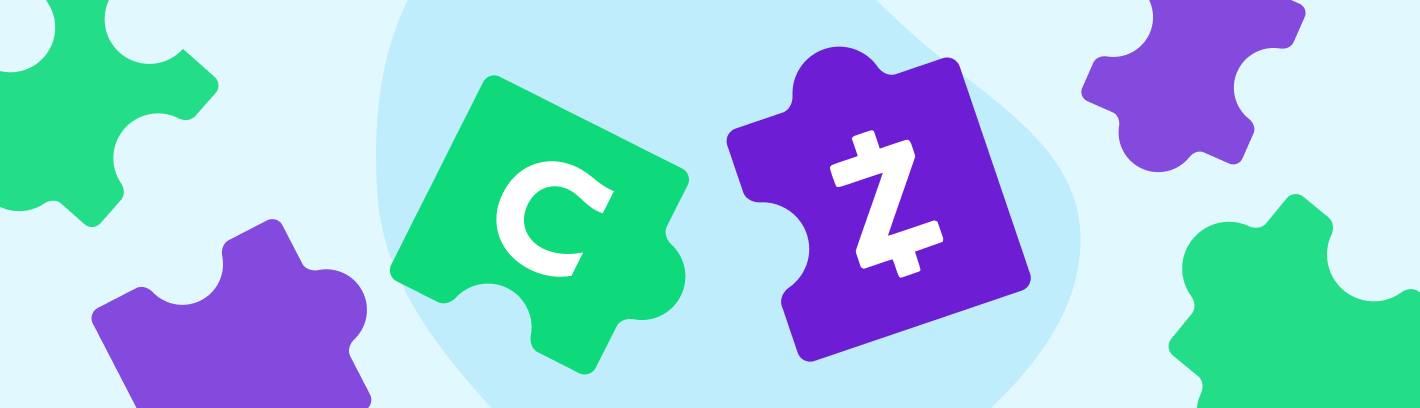
Does Chime Work with Zelle?
In the banking and money transfer industries, Chime and Zelle are two of the most popular apps for getting the desired results for your financial happiness. Both companies are based in the United States of America. Over the past few years, millions of people across the globe have come to know them for their excellent services.
Chime is a fintech company and neobank that provides checking and savings accounts with payment cards. It also offers several innovative fee-free digital banking solutions, such as free overdraft, no monthly fees, no minimum balance requirement, and no foreign transaction fees. Chime was founded in 2012.
Zelle is a fintech company, peer-to-peer (P2P) app, and payment service provider for individuals and businesses to send and receive money between US-based bank accounts in easy, fast, and secure ways. It is a digital financial network that integrates with about 1700 financial institutions and banking apps through its bank-fintech partnerships. Zelle was launched in 2017. So, it is a more recent company compared to Chime.
Since Zelle can integrate with hundreds of digital financial platforms and is already in many banking apps, it makes sense for the app to work with Chime. But does it support such integration? This article discusses the possibility of using Zelle with Chime.
Reasons Customers Prefer to Use Zelle

It is not for nothing that customers of Chime and many other mobile banking services prefer to use Zelle instead of its competitors. Firstly, Zelle is a free app. It charges no fees to send or receive money. Secondly, it normally takes minutes for Zelle to complete money transfers to and from banks. Thirdly, Zelle is fully compatible with the mobile apps and online platforms of many banks, fintech startups, wire transfer services, and other types of financial institutions. Hence, it is very convenient to use.
Why Zelle is not in Chime

Despite how good Zelle is, not all banking apps and digital payment platforms in the United States have this app. Even Chime does not have Zelle.
Some customers had previously succeeded in using Chime with Zelle after linking their Chime debit card to the Zelle app. But recently, it does not appear to be working. This is most likely a result of Chime's free peer-to-peer payment service, called Chime Pay Anyone, which enables both Chime and non-Chime customers to make instant transfers.
Many Chime customers want to use Zelle to send and receive money between family, friends, and business associates quickly and easily. But when they search the Chime app on their smartphones, they will not find where to make transfers with Zelle in it. But why is that so?
First of all, let us look at the rationale for the creation of both apps. Chime was developed as a challenger bank or neobank to use advanced technology to take customers from traditional banks, including big names in the industry, such as Bank of America, Wells Fargo, and JPMorgan Chase.
In what looks like retaliation to neobanks, seven of the leading traditional banks in the United States came together under the name of a new limited liability company called Early Warning Services—a fintech company that operates as a real-time digital payments network. Early Warning Services is a provider of risk management and fraud prevention services for over 2000 financial institutions and government entities, enabling them to transact conveniently and securely.
To provide simple and free money transfers between US-based accounts, Early Warning Services launched Zelle. Thus, through Zelle, the big traditional banks aim to compete better against Chime and other neobanks. Therefore, whatever will make doing business easy for Chime, such as providing interbank money transfer support for its customers, is risky for Zelle.
Although the previous argument makes sense, it is not based on an official report from Zelle. Moreover, it is not realistic because some neobanks are supported in the Zelle app. While Chime does not work with Zelle, most brick-and-mortar banks do, and a few online banks do too. Examples are Varo, Capital One, and Ally Bank.
Therefore, it seems like both banks have conflicting interests. Whereas they can support each other to make life much easier for their customers, for some reasons best known to them, they choose not to provide that relief. But time will tell whether this situation will change in favour of their users.
Best Alternative Apps to Using Chime with Zelle
No one knows how long the conflict between Chime and Zelle will last. It could end sooner, later, or never. So, instead of feeling confused and helpless, we recommend that you use Chime’s Pay Anyone service to make free instant money transfers.
In addition to Pay Anyone, here are alternative apps you can use with Chime instead of Zelle:
Cash App

Cash App is one of Zelle's top competitors. Just like the latter, Cash App is a peer-to-peer payment app that enables its users to send and receive fast and secure money transfers for free. It also supports stock and cryptocurrency (Bitcoin) investments, as well as provides exclusive discounts through Cash App Pay and the Cash Card (a debit card).
How to use Cash App with Chime
Instead of Zelle, you can use Cash App with Chime by either linking your Chime debit card details to your Cash App account or making a direct account-to-account connection between both apps. We will now describe how to make Cash App work with Chime using either of the two methods.
In the first method, which involves debit card linkage, you need to open your Cash App by entering your login details. Next, enter your location and tap the profile icon at the top of the app. Scroll down until you find the "Linked Banks" option, then click on it. Enter the details or number of your Chime debit card in the space provided and click "Add Card." That is all.
The second method you can use to connect both apps is direct account linkage. It is better than the first one we earlier described. How? It does not work with a particular debit card that you may lose and end up disconnected from Chime in your Cash App, and it also does not require repeated linking when you change your Chime debit card.
So, to link your Cash App account with your Chime account and not use your debit card, you need to log in to your Cash App and go to the "Linked Banks" option, following the steps we described in the first method above. This time, instead of entering your debit card number, you need to tap "No Card," read the message that will pop up, and click "Continue" so that a list or search bar can open for you to select your financial institution. Scroll down or type "Chime" in the space provided to locate the link to Chime’s website. Follow the link and enter the login details for your Chime account. After that, your Cash App and Chime accounts will be linked successfully, and you will be able to make money transfers conveniently.
Venmo

Venmo is a safe, secure, and fast app and a PayPal subsidiary that enables people to make payments in a socially innovative way, strengthening friendships. You can use it to split bills with friends and relatives and earn up to 3% cashback from your shopping expenses. Similar to Cash App, the Venmo app supports the buying and selling of cryptocurrencies.
How to use Venmo with Chime
If you are having problems connecting Zelle to your Chime app, you can use Venmo as an alternative. To do that, you need to connect your Chime debit card by entering its details in the Venmo app or link your Chime account to Venmo using Plaid verification.
To link your Chime card and Venmo account in the Venmo app, you need to sign into it and go to the “Me” tab by tapping your initials or profile picture. Next, look for the gear icon and use it to enter the “Settings” of the app. After that, scroll down and select “Payment Method” to open the page where you can “Add Bank or Card” and enter your Chime card details.
The other method to make Chime work with Venmo as an alternative to Zelle is to use the verification and BaaS functionalities of Plaid. The process begins with signing into your Venmo app and going all the way to the "Add Bank or Card" page, as described in the previous method above. Now, instead of entering your card details, you will select your preferred bank (Venmo), choose online instant verification using Plaid, and follow the prompts to log into your Chime account. Upon successful login, your Chime account will be linked to Venmo, and you will be able to work with both apps.
FAQ
No, you will need an account with a bank that is based in the United States of America to use Zelle. Moreover, when you download the Zelle mobile app from Google Play or the App Store and create an online account, you will need to enter the information on your eligible debit card issued by your bank or financial institution to start using the service for free money transfers.
Yes, there is a limit to how much money you can transfer on Zelle. It can be set by the app itself or by your financial institution. If your bank offers Zelle, you need to ask them about their limits on the use of this app for money transfers. Otherwise, the official transfer limit on Zelle is $500 per week.
To use the Chime Pay Anyone instant money transfer feature, you need to select the person who will receive the money by typing their $ChimeSign if they have a Chime account or entering their email address or phone number from your list of contacts. Next, you will enter the necessary payment details and tap "Pay" to initiate the transfer. The money will be sent to the receiver’s Chime account (if they are Chime users) or by notification to their email address with a payment link. If the latter is the case, the receiver needs to follow the payment link to enter their debit card details and claim the money no later than 14 days from the time of email notification.
To receive money via Pay Anyone, you need to already have a Chime account. If the sender used Pay Anyone to send you the money, it will be credited to your Chime account automatically—you do not have to do anything.
However, if you want to request money from someone using the Pay Anyone feature on Chime, you need to follow a few steps. Log into your Chime app and go to "Pay Anyone," where you need to tap "Search People" and select the phone number of the person you want money from. If you cannot find the phone number, you can enter the person’s name or email address, provided that the person is a Chime member. Next, enter the amount of money you want to receive with a short description or narration that the sender will understand. The last step is to enter the amount you need and tap "Request."
Whenever you use Pay Anyone to request money, Chime will send an email or SMS to the person. The message will contain a payment link that will direct them to their Chime app so that they can send you the money from their Chime account. The moment the payment is made, the money will be deposited in your account.
No Need to Worry About Zelle!
You do not need to worry about your inability to use Zelle in your Chime account. It is hoped that the management of both apps will reconcile their differences and enable their customers to seamlessly integrate these apps; all hope is not lost yet. Meanwhile, we have shown you alternative solutions to making Chime work with Zelle. You can use Chime’s Pay Anyone feature to send and receive money quickly for free. Better still, you can link your Chime debit card or Chime online account with Cash App or Venmo for a smooth payment experience.



